Create text and backgrounds in a jiffy for maybe a greetings card. If you have little time to make a card, yet want to, this photoshop tutorial is for you.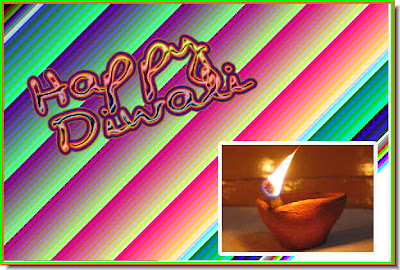
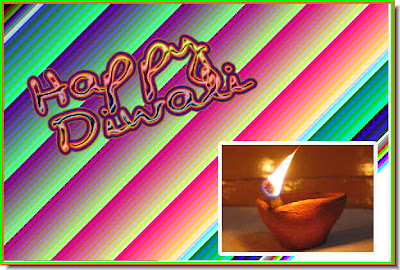
You can make a card like this in no time at all.
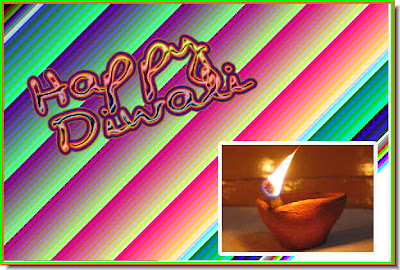
You can make a card like this in no time at all.
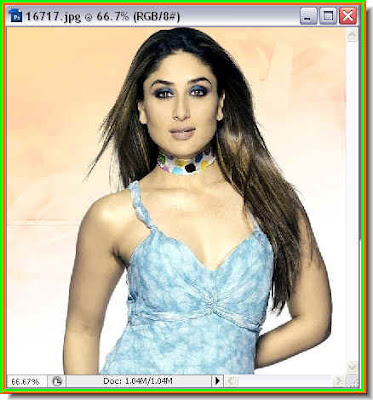
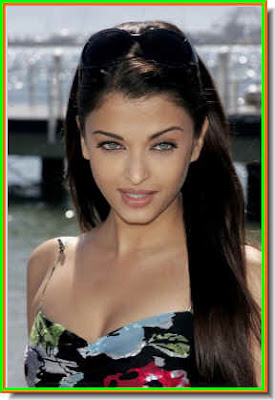
These are the the two photos with which I will swap the face.
The face has been swapped. It can be done in PS CS2 and 3 as also in PS 7.
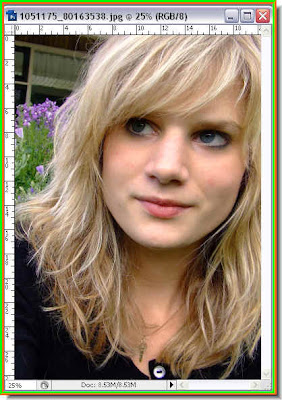

The photo above and the polaroid effect with it on the same image below.


The photo above has been given a Split Toning effect.
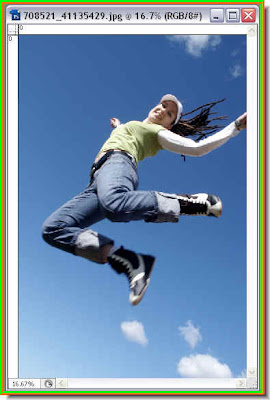
Open any photo in Photoshop CS 3

and apply the Snakeskin Texture

or the Puzzle filter or many others.