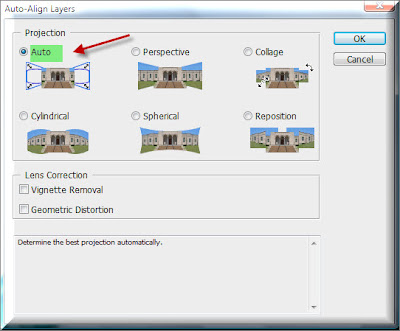Photo Stacking is an advanced feature in Photoshop CS3 Extended and above. It needs a number of photos shot in sequence, which can be aligned and blended into a better image. I will show you how to do it. I will also so you how to use the Patch Tool.
Step 1 : Go to File>Scripts>Load Files into Stack.
Step 2 : I will open the five photos in Photoshop in the top row.
Step 3 : The Load Layers dialogue box opens. Click the Browse button and load the layers. Click OK.
Step 4 : Photoshop opens the Layers one by one. You will find them in the Layers Palette.
Step 5 : Since the top layer is highlighted, press Shift and click on the lowest one. This selects all the layers.
Step 6 : Go to Edit>Auto-Align Layers
Step 7 : The Auto-Align dialogue box opens. By default it is set to Auto. Leave it at that. Click OK. All the layers will be aligned.
The Layers have been aligned, but you will not notice much difference.
Step 8 : Go to Edit>Auto-Blend Layers.
Step 9 : The Auto-Blend Layers dialogue box opens. By default it will be set to Stack Images. Click OK.
You will notice the Progress bar blending the images.
Step 10 : The photos have been blended.
Look in the layers palette, you can see how Photoshop has automatically blended all the images.
Step 11 : I see there are some imperfections when I zoom in. There are some spots that need to be cleared up.
Step 12 : Press CTRL+E to compress all the layers into one.
Step 13 : Click the Patch Tool from the fly out. You can see from where it can be accessed.
Step 14 : With the Patch Tool draw around the portions that you want to remove.
Step 15 : Place the cursor in the middle and drag up till the spots disappear.
Step 16 : Draw a selection around another spot you wish to remove. Place the cursor in the middle and drag. The spots disappear. That is how you can clean up the spots easily.
Step 17 : Click the Crop Tool.
Crop out unwanted areas if necessary.
This is the final image. Other Photoshop tutorials are here.